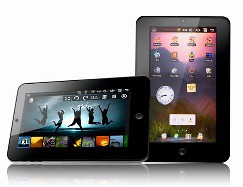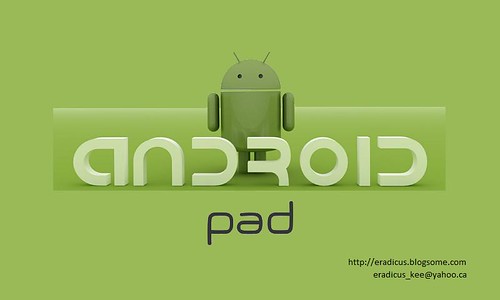Here’s my script for updating the Android firmware. This script must contain the correct file header for your processor.
setenv BMP_ADR 3c00000
fatload mmc 0 $(BMP_ADR) script/hint1_en.bmp
setenv lcdparam 1,30000,8,800,480,48,40,40,3,29,13
setenv pwmparam 0,45,1040,1040
setenv LCDC_FB f900000
lcdinit
logo show -1 0
textout 30 80 "Android update will start after 8 seconds..." ffff00
sleep 1
textout 30 80 "Android update will start after 7 seconds..." ffff00
sleep 1
textout 30 80 "Android update will start after 6 seconds..." ffff00
sleep 1
textout 30 80 "Android update will start after 5 seconds..." ffff00
sleep 1
textout 30 80 "Android update will start after 4 seconds..." ffff00
sleep 1
textout 30 80 "Android update will start after 3 seconds..." ffff00
sleep 1
textout 30 80 "Android update will start after 2 seconds..." ffff00
sleep 1
textout 30 80 "Android update will start after 1 second..." ffff00
sleep 1
mmcinit
setenv text1 'textout 705 458 " 1.9.99 by eradicus" c5c5c5'
run text1
textout 30 80 "Android Update" ffff00
textout -1 -1 "Updating w-load..." ffff00
fatload mmc 0 0 script/wload.bin
erase ffff0000 +10000
cp.b 0 ffff0000 10000
textout -1 -1 "w-load update done!" ff00
textout -1 -1 "Updating u-boot..." ffff00
fatload mmc 0 0 script/u-boot.bin
erase fff80000 +50000
cp.b 0 fff80000 50000
textout -1 -1 "u-boot update done!" ff00
setenv touchic true
setenv bootdelay 1
setenv audioic wm9715
setenv touchirq gpio5
setenv battvoltlist 6830,7086,7310,7503,7575,7636,7720,7861,7953,8018,8190
setenv gpiostate 3
setenv kpadid wms8088b_14
setenv panelres.x 800
setenv panelres.y 480
setenv logocmd 'nand read 3c00000 600000 150000;logo show;run text1'
setenv bootcmd 'nand read 0 0 380000;bootm 0'
setenv bootargs 'mem=237M noinitrd root=/dev/mtdblock9 rootfstype=yaffs2 rw console=ttyS0,115200n8 init=/init lcdid=1 androidboot.console=ttyS0 loadtime=-3'
setenv sd_powerup
setenv sd_powerdown
setenv amp_powerup 0xd811005c|0x4,0xd8110084|0x4,0xd81100ac&~0x4
setenv amp_powerdown 0xd811005c|0x4,0xd8110084|0x4,0xd81100ac|0x4
setenv wifi_powerdown 0xd811005c|0x2,0xd8110084|0x2,0xd81100ac&~0x2
setenv wifi_powerup 0xd811005c|0x2,0xd8110084|0x2,0xd81100ac|0x2
setenv regop $(amp_powerdown),$(wifi_powerdown),D8130054|0x1
setenv LOGO_STRING
setenv basevolt 3300
setenv hibernation_ui no
setenv eth_ui yes
setenv gsensor_axis 0,1,1,-1,2,1
setenv gsensor_int gpio6
setenv gsensor_ui yes
setenv motor_ui yes
setenv photo_ui_slideshow_mode
setenv vibra_start 0xD811005C|0x8,0xD8110084|0x8,0xD81100AC|0x8
setenv vibra_stop 0xD81100AC&~0x8
setenv vibra_enable 0
setenv video_ui_dir_select
setenv 88 1
setenv dw
setenv restore
setenv need_restore_data yes
setenv orientation_ui yes
setenv cam_pre_width 360
setenv cam_pre_height 480
setenv camera_rotate 90
setenv camera_chip sonix
setenv camera_up 5c|0x1,84|0x1,ac|0x1
setenv camera_down ac&~0x1
setenv camera_ui yes
setenv customer_id 1
setenv musicplayer_black_cd yes
setenv enable_hw_scal yes
setenv enable_gome_theme no
setenv modem3g_ui no
setenv pppoe_ui no
setenv release_ver 1.9_88v4c
setenv release_date 20101107
setenv release_language english
setenv bluetooth_ui no
setenv wmt.model 8088b_90_20k
setenv powerhold 1
setenv touchcodec
setenv amp_stop_when_nouse
randommac
protect off all
saveenv
fatload mmc 0 0 script/androidpad.bmp
textout -1 -1 "Updating splash screen..." ffff00
nand write 0 600000 $(filesize)
textout -1 -1 "Splash screen update done!" ff00
fatload mmc 0 0 script/ramdisk_88_en.gz
textout -1 -1 "Updating ramdisk..." ffff00
nand write 0 C00000 $(filesize)
textout -1 -1 "ramdisk update done!" ff00
fatload mmc 0 0 script/uzImage.bin
textout -1 -1 "Updating kernel..." ffff00
nand write 0 0 $(filesize)
textout -1 -1 "Kernel update done!" ff00
textout -1 -1 "Updating file system..." ffff00
setenv bootargs 'mem=237M root=/dev/ram rw initrd=0x01000000,32M console=ttyS0,115200n8 init=/linuxrc lcdid=1 loadtime=-3'
fatload mmc 0 1000000 script/mvl5_v5t_ramdisk_WM8505.090922.loop_en.gz
textout -1 -1 "Please wait..." ff00
bootm 0
To prepend the file header, execute
mkimage -A arm -O linux -T script -C none -a 0 -e 0 -n "info" -d thisscript.txt scriptcmd