8 out of 10 average PC users have their box’s system files altered by malwares, viruses, etc. We usually reinstall the OS if the antivirus and anti malware software did not perform their job well. Here’s one way to fix the corrupted system files without the need of restarting your Windows 7 box.
1. Run the Command Prompt as Administrator
2. Type the following command
C:\Windows\system32\> sfc /scannow
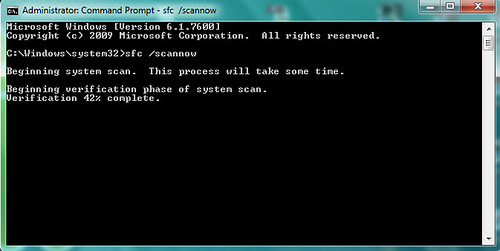
3. After the verification phase, you will receive a message about your system files’ integrity
Windows Resource Protection did not find any integrity violations.
No comments:
Post a Comment